Pagi ni hujan renyai. Mungkin kesegaran pagi membuat tangan aku teruja untuk menaip :P
Anyway just nak share tutorial untuk install PapaGo m9. bagi yang tak tahu lagi, PapaGo ni salah satu perisian untuk GPS. senang citer alat jalan ke sana sini :P
Ok ... sebelum ni gua dah post thread tentang cara nak install PapaGo x5 (version sebelum ini) kat link bawah ni.
Sebelum nak install ... pastikan
1. ada smartphone dengan OS Android 4.0 atau ke bawah.
(kalu ada yang guna Android 4.1 Jelly Bean, gua tak pasti boleh ke tak. kalu ada yang guna, boleh try install and give feedback samaada boleh atau tak. thx.) <<< Android 4.1 x leh guna, info from feedback >>>
2. smartphone/ tablet ini SHJ
Htc Sensation ( O.S 4.0.3 ) - can run from external
Motorola Atrix ( O.S 2.3.6 ) - only run from internalMotorola Razr ( O.S 2.3.6 ) - only run from internal
Samsung Note
Samsung Galaxy S
Samsung Galaxy S2
Samsung Galaxy Wonder
HTC Desire HD
HTC Desire Z
HTC Desire S
Samsung Galaxy Tab 7
Samsung Galaxy Tab 7 Plus
Samsung Galaxy Tab 8
Samsung Galaxy Tab 10
Google Nexus
Samsung Y
HTC Hero
3. laju CPU smartphone 500mb ke atas.
4. free memory at least 4Gb
(tapi aku punya 1.8Gb jer free, ok je nak install hehe)
(tapi aku punya 1.8Gb jer free, ok je nak install hehe)
STEP 1
download PapaGo M9 software dan Malaysia Maps
** for Indonesia, Brunei, Thailand, Singapore ... kindly refer to the bottom of this thread.
download PapaGo M9 software dan Malaysia Maps
** for Indonesia, Brunei, Thailand, Singapore ... kindly refer to the bottom of this thread.
PapaGo Part 2
Malaysia Maps
STEP 2
extract the file
you will get 2 file
1st file : [HS@GeMPaK]
2nd file: MFM-PPG-X8-5-X9-120905
STEP 3
open folder HS@GeMPaK and extract the file
you will get 1 file
file 1: H-S(GPS)
STEP 4
open file MFM-PPG-X8-5-X9-120905
copy all the content
STEP 5
open HS-GPS file,
PPGM9_And(H-S@GeMPaK)
PAPAGO! M9 For Android
NaviSEA
Maps
Paste the content (from STEP 4)
STEP 6
go back to file NaviSEA
connect USB to the smartphone
copy file NaviSEA to SD card of the smartphone
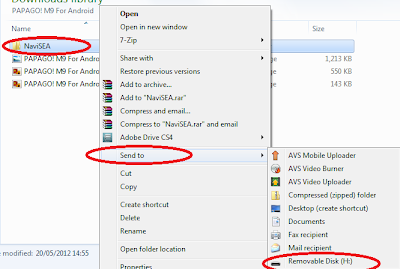
STEP 7
disconnect USB from smartphone
open MyFiles
open file NaviSEA
click Navitotal! M9SEA.apk to install
DONE
Nota:
1. successfully installed in Samsung Y (OS Android Gingerbread 2.3.6), Samsung Galaxy Tab 2 7.0 dan Samsung Galaxy Tab 7.7
2. for Indonesia, Singapore, Brunei and Thailand maps, download at malfreemaps.
LATEST!!! PapaGo M11<<< Click Here
Credit:
Gempak.Org
Galaxy
Malaysia Maps
STEP 2
extract the file
you will get 2 file
1st file : [HS@GeMPaK]
2nd file: MFM-PPG-X8-5-X9-120905
open folder HS@GeMPaK and extract the file
you will get 1 file
file 1: H-S(GPS)
STEP 4
open file MFM-PPG-X8-5-X9-120905
copy all the content
STEP 5
open HS-GPS file,
PPGM9_And(H-S@GeMPaK)
PAPAGO! M9 For Android
NaviSEA
Maps
Paste the content (from STEP 4)
STEP 6
go back to file NaviSEA
connect USB to the smartphone
copy file NaviSEA to SD card of the smartphone
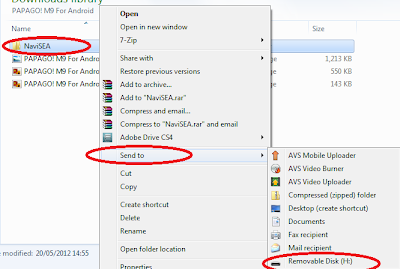
STEP 7
disconnect USB from smartphone
open MyFiles
open file NaviSEA
click Navitotal! M9SEA.apk to install
DONE
Nota:
1. successfully installed in Samsung Y (OS Android Gingerbread 2.3.6), Samsung Galaxy Tab 2 7.0 dan Samsung Galaxy Tab 7.7
2. for Indonesia, Singapore, Brunei and Thailand maps, download at malfreemaps.
LATEST!!! PapaGo M11<<< Click Here
Credit:
Gempak.Org
Galaxy






34 comments:
the link dead =[
bang, part 2 kena banned
Hai, aku dah dapat install papago M9 kat samsung galaxy S3. Aku pakai Galaxy S3 i9305 (4G LTE Version) dari singapore. Dah terus ada jelly bean 4.1.1. Tapi aku nak tanya sikit, Kalau nak search by city memang tak boleh ye? Lagi satu kat POI Takde sub kategori mcm lodging, food n drink, fuel, shopping n etc. Kalau garmin kat nokia ada. kat navi pun tak boleh masuk 3D Mode.
Hahahaha.... Android 4.1 jelly bean x bleh pkai plak papago m9 nie.... Mnyesal update huhuhu
please update the new link for part 1 & 2
new link available. already update :)
mediafire links are limited.couldnt access to..help please.i really want to install this papago M9
kalau nak update takda tutorial ker nak buat camner?? tau guna jer ni.
Android JB 4.2.1 bleh pakai ke.
link part 2 mati T_T
new zippyshare link :)
file PapaGo Part 2 masa extract kena overwrite dengan file PapaGo Part ke ??
keliru sebab dua-dua file nama yang sama ..
tolong ..
boleh guna, utk jelly bean saya install dlm internal. kalu install di external card tak boleh pakai.
Salam,
Saya berjaya Installpada Galaxy Y dan berjaya lock GPS signal tapi POI search dan Road Search tak blh cari apa2...POIs Nearby - OK...blh bantu...tq
xboleh buka la.... sy guna samsung galaxy tab 2 7.0... kenapa ya..?
sharian ak mencari cra yg terbaik nak install papago m9 kat phon ak...care tuan tanah mmg TERBAIK!!!..motorola defy xt535->bli gne rebat..:D..trima kasih..
saya punya dah berjaya install tapi apsal gambar satelit aysik kelip-kelip je then current position saya tak tepat la..status pada satelit ade gambar pangkah..
Awak. Sy punye xde voice. Cmne eh? Cari kt setting, ada voice language je. Xde on/off voice pun. Huhu
Worked perfect on Note 2....thx mate
kalau lambat log on satelite sila download gps test app kat google play store. Lauch gps test app, kasi dia lock semua satelite pastu launch papago m9, mesti cepat. Thanks to cikgu Shazalina83.blogspot.com for the tip.
Nak update papago map boleh check sini.
"PAPAGO Malaysia & Singapore Maps Update March 2013 @ Blog Dan Duit online"
Kadang2 satelit lambat detect(tu yg berkelip2)...tunggu smp detect
Welcome
Sama2
Boleh ja...gua br install dlm samsung note 2 dgn os android 4.1.2
step2:
extract file?
what file?
dah install...bila on,keluar error can not open map! ???
keluar error,can not open map!!
salam cik..saya dah Berjaya install ppg ni,,cuma nk tny klu guna dia telan kredit handphone tak?
Aku br istall kt tab7plus yg da update 4.1.2...condition tip top no problem...tq very much..
nk tnya... sy install pd xperia l... kenapa skrin die jd kecik ye? mcm mana nk setting jd full skrin?
Nimit
bro android kit kat 4.4 support x?
aku install kat samsung galaxy adik aku...boleh guna .. thanks admin
Post a Comment